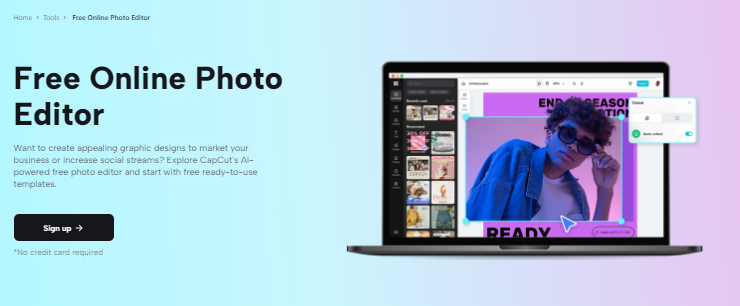Because of its free toolkit and all-in-one capabilities, the CapCut Creative Suite is slowly becoming the go-to all-in-one solution for everyone. This is because it is AI-based, free to use, and has premium features. The creative bundle from CapCut contains an online image editor and an online video editor, many free personal and business templates, watermark-free downloads, free AI video maker and other features.
Aside from these advantages, this excellent editor also offers you a plethora of prospective advantages. Anyone can use CapCut’s creative suite to create a digital story. Online video editor, whether they are a seasoned game content creator or a beginner looking to get started. The suite offers various capabilities besides text, image, video, audio, social media, business, lifestyle, and marketing materials.
Advantages Offered By CapCut Creative Suite
Simplified Workflow With Al
On top of that, it streamlines the procedure with its most recent and amazing AI-based algorithms. The incorporation of AI technologies into this editor makes everything faster and easier. You don’t have to go through multiple processes to complete a single activity here. Instead, you only need to give this editor one command to make a specific modification, and it will do it for you.
Craft Aesthetically Appealing Photos
This Creative Suite is the best choice for transforming lifeless images into the most engaging and artistically pleasing shots. Its online image editor has all the premium tools needed to turn your photographs into interactive masterpieces. Aside from simple photo editing, you may additionally alter or remove backgrounds and improve photo colors, add text effects, frames, shapes, etc. There is also a large selection of filters and stickers to enhance the visual appeal of your images. Furthermore, all of these editing features are completely free for all users.
Variety Of Free Templates
CapCut Creative Suite distinguishes itself by providing a wide choice of free templates. These templates give users a quick and easy place to start, allowing for more efficient content generation. CapCut Creative Suite templates cater to a wide range of creative needs, from elegant intros to interesting transitions, boosting the whole editing experience.
Transform Ordinary Videos into Masterpiece
It adds more remarkable functions than simply allowing you to cut, edit, or resize your films. For example, it enables you to add high-end customizations to your videos’ subtitles. You can adjust the font style, size, color, and effects to make it more appealing. Similarly, you can fine-tune your video’s audio with noise reduction.
You can also experiment with different backgrounds, edit numerous tracks, apply music effects, and create auto-captions. To add outstanding audio to your films, you can also try the text to speech free conversion feature. This one-stop shop provides everything you need to do with your video for free.
Effective Team Collaboration
CapCut Creative Suite excels at fostering effective team cooperation. Multiple people can work on a project in real-time, creating creative synergy. This collaborative toolkit fosters teamwork by allowing authors to synchronize efforts and improve the overall editing process. CapCut Creative Suite tools guarantee effective communication and shared creativity, making it an invaluable toolkit for collaborative video editing projects.
Cloud Backup to Store Your Materials
CapCut Creative Suite includes cloud backup, which provides a safe and simple way to store project materials. This functionality allows users to access their files from any location, increasing flexibility and preventing data loss. CapCut Creative Suite cloud backup integration improves material storage dependability, allowing customers to confidently work on their projects knowing their data is securely stored in the cloud.
No Cost Involved
Another benefit of using this suite is that it does not bother or irritate you with payments or fees.
Other editors, on the other hand, continue to send you payment deadline alerts by email or account notifications. All such alerts always cause consumers to panic and hurt their minds. This Creative Suite, on the other hand, will not cause you any problems. It neither requests nor sends you invoices for payments, notes, or dates for expiration that are approaching.
Watermark Free Downloads
Watermark-free downloads are a big benefit of the CapCut Creative Suite. Users can export their altered films without distracting watermarks, resulting in a clean and professional final output. This function is very useful for content creators who wish to present their work in a clean and uncluttered manner, allowing them to showcase their creativity without any undesired markings in the exported movies.
How to Accurately Use This Online CapCut Creative Suite?
You can quickly become enthralled with the captivating features of the CapCut Creative Suite by following these steps:
Step 1: Sign Up
Visit the official website to access CapCut Creative Suite. Follow the on-screen prompts to create an account by providing the required information, such as an email address or phone number. Once enrolled, you may easily explore the CapCut Creative Suite official site for comprehensive editing features, themes, and tools to unleash your creativity and improve your video editing skills.
Step 2: Upload a Photo or Video
Uploading photographs or videos is a simple process in CapCut Creative Suite. Launch the toolkit, select your project, then touch the “+” or “Import” icon. Selecting photographs or videos from your device’s gallery will add them to your project timeline. CapCut’s user-friendly interface makes it simple to incorporate media into your editing projects.
Step 3: Editing
CapCut Creative Suite’s picture and video editing is simple and powerful. Simply choose the media on your timeline and utilize the tools available to trim, chop, and add filters, effects, and transitions. CapCut has precise controls that let users change the speed, add text, and apply numerous creative additions. The user-friendly interface allows for a smooth editing experience when creating visually appealing content.
Step 4: Export
CapCut Creative Suite makes it simple to export your masterpiece. When you’re finished editing, click the export button. Select your favorite resolution and format before clicking “Export.” CapCut will process your project and store the finished video in your device’s gallery. The effective export feature assures a quick and easy process that delivers your updated work ready for sharing or further dissemination.
Sum Up
This Creative Suite provides numerous benefits for photo and video editing. It offers a lot of cool features that not only allow users to create artistic masterpieces but also make editing enjoyable. Please consider the CapCut Creative Suite for your editing requirements.