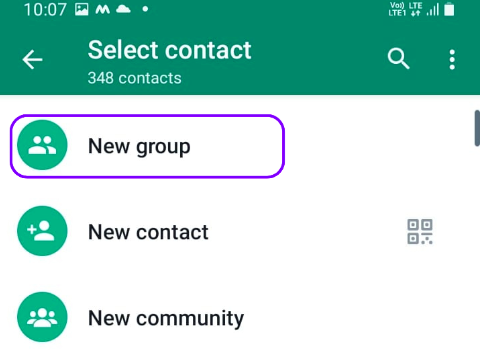Welcome, fellow digital explorers! In today’s fast-paced world, staying connected has never been more crucial. WhatsApp, with its user-friendly interface and global reach, stands as a reliable choice for fostering communication. If you’ve ever wondered how to create a WhatsApp group to keep your circle close-knit, you’re in the right place. In this step-by-step tutorial, we’ll navigate through the process of creating a WhatsApp group, enabling you to stay in touch with friends, family, or colleagues effortlessly.
Understanding the Basics
Before delving into the step-by-step guide, let’s grasp the basics of WhatsApp groups. WhatsApp groups allow you to bring people together in a shared space where everyone can exchange messages, photos, videos, and documents. With the ability to accommodate up to 256 members, these groups are versatile and can cater to various needs, from planning events to organizing work-related discussions.
Step 1: Open WhatsApp and Navigate to Chats
To kickstart the process, open your WhatsApp application. Once you’re in, navigate to the “Chats” tab, which is usually the first tab on the menu bar at the bottom of your screen.
Step 2: Tap on the “New Chat” Icon
Located in the top-right corner of the screen, the “New Chat” icon resembles a message bubble. Give it a tap to initiate the process of creating a new chat or group.
Step 3: Select “New Group”
In the menu that appears, you’ll see the option to create a “New Group.” Select it to begin the group creation process.
Step 4: Choose Group Members
Now comes the exciting part – adding members to your WhatsApp group! Scroll through your contacts and tap on each person you want to include. Once you’ve selected everyone, hit the green arrow at the bottom.
Step 5: Craft a Unique Group Name
A group without a name is like a story without a title. Give your WhatsApp group a unique and memorable name that reflects its purpose. Tap “Next” to proceed.
Step 6: Personalize with a Profile Picture
Make your group visually appealing by adding a profile picture. This could be a group logo, a shared memory, or any image that resonates with the group’s theme. After selecting or capturing a photo, tap “Next.”
Step 7: Set Group Privacy
Now, it’s time to decide the group’s privacy settings. Choose between “Everyone,” “My Contacts,” or “My Contacts Except.” This determines who can join your group without an invitation. Once you’ve made your selection, tap “Next.”
Step 8: Start Chatting!
Congratulations! You’ve successfully created your WhatsApp group. Hit the “Create” button, and you’re ready to start chatting with your group members. Feel free to send a welcoming message or get the conversation rolling with a fun icebreaker.
Managing Your WhatsApp Group
Creating a group is just the beginning; effective management is key to a thriving digital community. Here are a few tips on managing your WhatsApp group seamlessly:
Customize Group Settings:
- Navigate to your group, tap on the group name at the top, and select “Group settings.” Here, you can tweak various settings such as group description, group photo, and even change the group’s name.
Control Notifications:
- Manage your notifications by tapping on the group name, selecting “Custom Notifications,” and adjusting settings based on your preferences. This ensures you stay informed without being overwhelmed.
Add or Remove Members:
- Over time, you might need to add new members or bid farewell to some. Head to the group, tap on the group name, select “Add participant” or “Remove participant,” and make the necessary adjustments.
Set Group Rules:
- Establishing ground rules helps maintain a positive and focused environment. Share these rules in the group description or through a dedicated message.
Utilize Broadcast Lists:
- For one-way communication to a specific audience, consider using broadcast lists. This feature allows you to send messages without revealing recipients’ identities.
Conclusion
Creating a WhatsApp group is a simple yet impactful way to stay connected with those who matter most to you. Whether you’re organizing a family reunion, coordinating a team project, or just keeping up with friends, the versatility of WhatsApp groups makes them an invaluable tool in today’s digital age.
Remember, communication is the foundation of strong relationships. By following this step-by-step tutorial, you’ve empowered yourself to build a virtual space where ideas flow, laughter echoes, and connections flourish. So, go ahead, create your WhatsApp group, and embark on a journey of shared moments and meaningful conversations. Happy chatting!