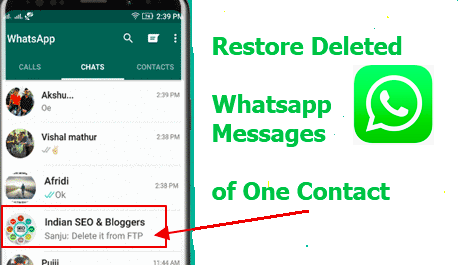Hey there, fellow tech enthusiasts! Today, I’m diving deep into a topic that has puzzled many of us at some point – the accidental deletion of precious WhatsApp messages. We’ve all been there, right? That sinking feeling when you realize you’ve erased an important conversation. But fear not! In this comprehensive guide, I’m going to share some incredible hacks and tricks to help you recover those deleted WhatsApp messages like a pro.
Understanding the Basics: How WhatsApp Handles Data
Before we jump into the recovery process, let’s have a quick look at how WhatsApp manages its data. WhatsApp, like many other messaging apps, regularly backs up your chat history to either Google Drive (for Android users) or iCloud (for iOS users). These backups play a crucial role in our recovery journey.
Hack 1: Leveraging Cloud Backups
The first trick in our arsenal involves tapping into the power of cloud backups. If you’ve been diligent about setting up automatic backups, you’re in luck.
Step 1: Uninstall and Reinstall WhatsApp
Sounds simple, right? Uninstall WhatsApp from your device and then reinstall it from the respective app store.
Step 2: Verify Your Phone Number
Upon reinstallation, WhatsApp will prompt you to verify your phone number. Make sure to use the same number associated with the deleted messages.
Step 3: Restore from Backup
During the setup process, WhatsApp will detect the available backup. Simply tap on “Restore” to bring back your messages.
Hack 2: Local Backups for Android Users
Android users, rejoice! You have an additional layer of backup that could be a lifesaver.
Step 1: Navigate to the WhatsApp Database Folder
Use a file explorer to locate the WhatsApp database folder on your device. The path usually looks like this: sdcard/WhatsApp/Databases.
Step 2: Identify the Backup File
WhatsApp creates backup files with names like msgstore-YYYY-MM-DD.1.db.crypt12. Identify the most recent one.
Step 3: Rename the Backup File
Rename the chosen file to msgstore.db.crypt12 – removing the date from the filename.
Step 4: Restore the Backup
Uninstall WhatsApp, navigate to the WhatsApp database folder again, and paste the renamed backup file. Reinstall WhatsApp, and during setup, choose to restore from local backup.
Advanced Techniques for iOS Users
iOS users, don’t worry; I haven’t forgotten about you. While the process might be a bit different, the result is equally satisfying.
Hack 3: iCloud Backup Recovery
For this trick, you need to rely on iCloud backups. Ensure that you’ve been regularly backing up your device.
Step 1: Delete WhatsApp and Reinstall
Yes, you read it right. Uninstall WhatsApp and reinstall it from the App Store.
Step 2: Verify Your Number and Restore
Similar to the Android process, verify your phone number during the setup, and when prompted, choose to restore from iCloud backup.
Hack 4: Third-Party Tools for iOS
If iCloud backups aren’t your cup of tea, there are third-party tools that can help you recover deleted WhatsApp messages on iOS.
Step 1: Choose a Reliable Tool
Select a reputable third-party recovery tool compatible with iOS devices.
Step 2: Connect Your Device
Connect your iPhone to your computer and launch the chosen recovery tool.
Step 3: Scan and Recover
Allow the tool to scan your device for deleted data, and once completed, select the WhatsApp messages you want to recover.
Prevention is Better than Cure
While these hacks and tricks are incredibly useful, it’s always a good idea to prevent accidental deletions in the first place.
Trick 5: Archive Chats
Instead of risking accidental deletions, use WhatsApp’s archive feature. This way, your chats are safe, and you can access them whenever needed.
Trick 6: Regularly Back Up Your Messages
Set up automatic backups in your device’s settings. This ensures you always have a recent copy of your messages ready for recovery.
Wrapping Up
There you have it – a comprehensive guide on recovering deleted WhatsApp messages. Whether you’re an Android aficionado or an iOS enthusiast, these hacks and tricks should be your go-to solution when the unexpected happens. Remember, the key lies in timely backups and a proactive approach to data management.
So, the next time you accidentally delete those important messages, don’t panic. Armed with these hacks, you can reclaim your precious WhatsApp conversations with ease. Happy messaging!