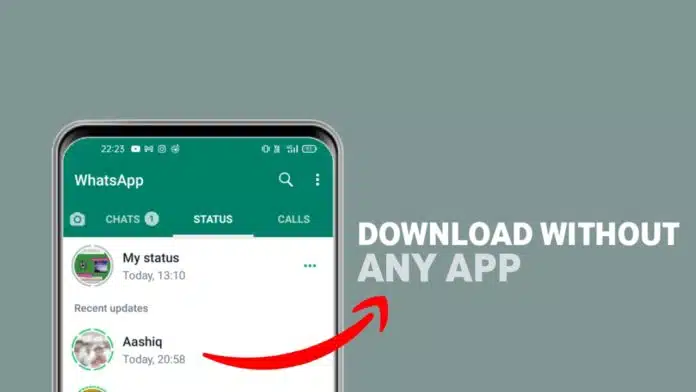WhatsApp is one of the most popular social media platforms that people use to stay connected with each other. One of the features of WhatsApp is the status feature, where people can share their photos and videos with their friends and family. However, sometimes your friend might share a video or photo on their status that you like and want to share on your social media platform, but you don’t have that photo or video.
In such a scenario, you can download the WhatsApp status of your friend without using any app. The process is quite simple, and all you need is a file manager app on your mobile device. The following are the steps to download the WhatsApp status of your friend.
Step 1: Open your WhatsApp account and go to the status section.
Step 2: Watch the status of your friend that you want to download.
Step 3: Exit WhatsApp and open the file manager app on your mobile device.
Step 4: In the file manager app, go to the internal storage of your mobile device.
Step 5: Look for the WhatsApp folder and open it.
Step 6: Inside the WhatsApp folder, you will find a folder named “Media.” Open the Media folder.
Step 7: Inside the Media folder, you will find a folder named “Statuses.” Open the Statuses folder.
Step 8: Inside the Statuses folder, you will find all the statuses that you have viewed on your WhatsApp account.
Step 9: Look for the status of your friend that you want to download.
Step 10: Long press on the status of your friend and select the option “Copy to.”
Step 11: After selecting the “Copy to” option, you will be asked to select the destination folder where you want to save the status. Select the destination folder of your choice and save the status.
That’s it! You have successfully downloaded the WhatsApp status of your friend without using any app. You can now share the downloaded status on your social media platform or keep it as a memory on your mobile device.
Downloading the WhatsApp status of your friend without using any app is quite simple, and all you need is a file manager app on your mobile device. By following the above steps, you can easily download any status from your WhatsApp account and keep it as a memory on your mobile device or share it on your social media platform.
How to download WhatsApp status without any app?
If you want to download WhatsApp status without any app then follow the steps given below.
First of all, you have to open File Manager on your mobile.
After that click on Phone Storage.

After selecting the status you want to download, you need to click on the WhatsApp option. If you are unable to find the WhatsApp option, you can search for it in the search bar and click on the WhatsApp icon.

Then you have to click on the media option.
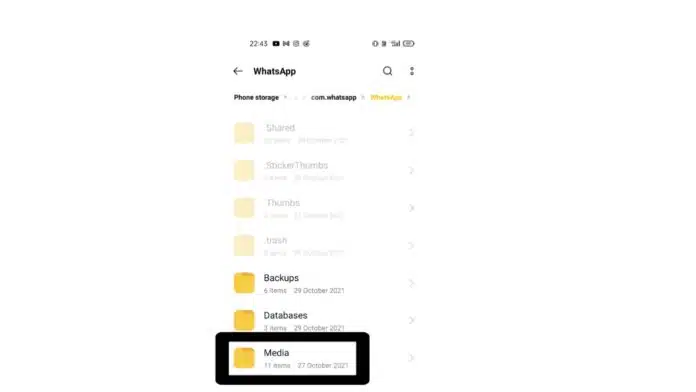
After that, you will see the statuses option at the top then click on it.
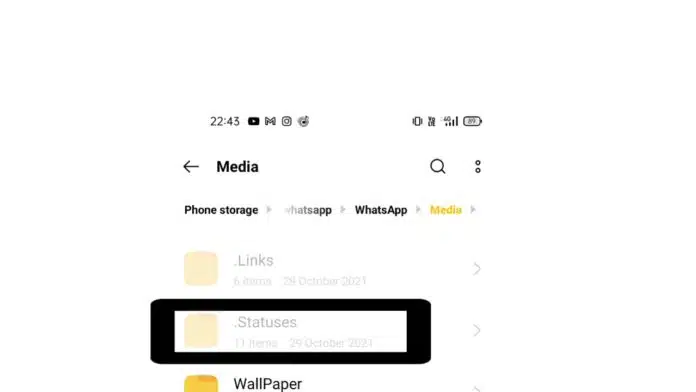
To download a friend’s WhatsApp status, locate the status you want to download and either copy or move it to another folder. Hold down on the status to reveal the options, then click on the copy or move option. Choose the folder where you want to save the status and select the “copy to here” option. By following these simple steps, you can easily download any of your friend’s WhatsApp status.
This method does not require the use of any external app and can be done using the file manager app on your mobile device. By following these steps, you can keep a record of your friend’s WhatsApp status and share it on your social media platform if you wish to. It’s a quick and easy way to download WhatsApp status without relying on third-party apps.