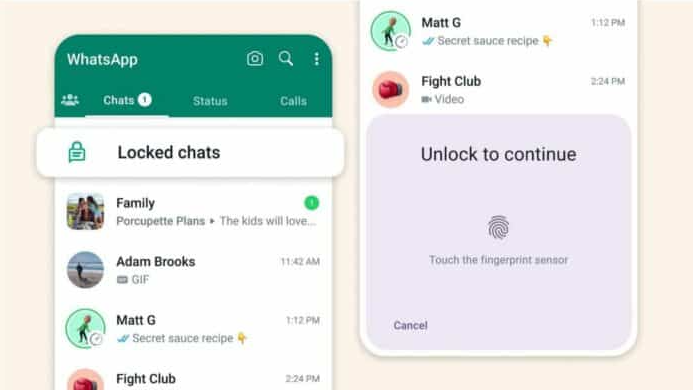WhatsApp, a widely used social media platform, consistently improves its features to enhance user experience. One of its recent additions is the chat lock privacy feature, which enhances security by allowing users to add a lock to specific chats. This article provides a step-by-step guide on how to lock specific chats on WhatsApp. By utilizing this feature, users can ensure that their private conversations remain protected from unauthorized access. With the ability to add a lock to selected chats, WhatsApp offers users greater control over their privacy and security within the app.
Lock specific chat on WhatsApp – Know-how
WhatsApp already offers various features to secure personal conversations on the app, including the ability to lock your WhatsApp account using a password or biometrics.
With the recent introduction of the “chat lock” feature, WhatsApp is expanding its privacy options by allowing users to lock individual chats and hide them. This means that even if someone gains access to your phone or WhatsApp account, the locked chats will remain invisible to them.
To enable the chat lock feature, begin by opening the specific conversation you want to lock. Tap on the contact’s name and scroll down to find the newly added chat lock option in the menu. Tap on it, and you will see the “Lock this chat with fingerprint” option appear on the screen. Enable this option.
Upon enabling the feature, you will receive a notification informing you that your conversation will not be locked on linked devices. Click the “OK” button and proceed to confirm your fingerprint or face ID. Your chat is now successfully locked. It is important to note that notifications for new messages in locked chats will also be hidden from the notification area.
By utilizing the chat lock feature, WhatsApp users can add an extra layer of security to their private conversations. This feature ensures that even if someone gains access to your device, they won’t be able to view the locked chats without the necessary authentication. It provides peace of mind and safeguards sensitive information exchanged through the app.
Access locked WhatsApp chats – Know-how
Once you have enabled the chat lock feature on WhatsApp and hidden your locked chats, you may wonder how to access them. Fortunately, accessing locked WhatsApp chats is a simple process. These chats can be found within a hidden section called “Locked Chats.” Here’s how you can access them:
Start by opening your WhatsApp chat page and swipe down. You will notice the newly added “Locked Chats” section located above the archived section. Tap on this section, and you will be prompted to use your fingerprint or other authentication method to unlock it. Once unlocked, you will be able to view all your hidden conversations in this section. It’s worth noting that when you go back to the main chat page, these chats will automatically be locked again for added security.
By following these steps, you can easily access your locked WhatsApp chats whenever needed. This feature ensures that your private conversations remain safe and secure from prying eyes. Feel free to utilize this wonderful feature to maintain the privacy of your sensitive conversations on the platform.
If you have any further questions regarding this topic, please leave a comment below. And if you found this post helpful, don’t hesitate to share it with your friends on social media.