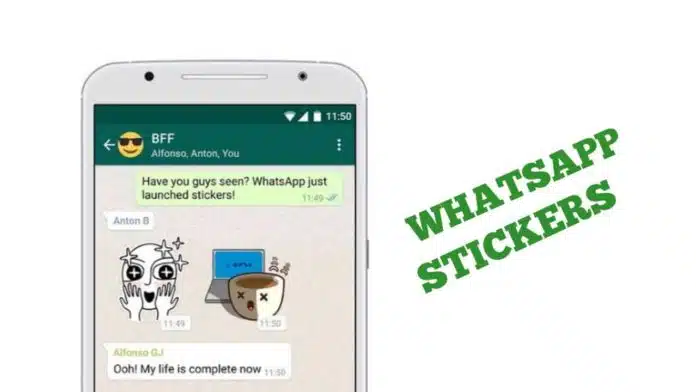WhatsApp is a globally popular messaging app that regularly introduces new features to enhance user experience. One such feature is WhatsApp Stickers, which allows users to express their thoughts and emotions during chats. However, not many users are aware that they can also create stickers using their own photos. In this post, we will provide information on how to create stickers from your own photos.
To create stickers from your own photos, you will need to download a Sticker Maker app from the Google Play Store or by clicking on a provided link. Once you have the app installed, you can follow the instructions to create custom stickers using your own photos. This can be a fun and creative way to personalize your chats with unique stickers that reflect your personality or interests.
Creating custom stickers from your own photos can be a great way to add a personal touch to your WhatsApp conversations and express yourself in a unique way. However, it’s important to always respect copyright laws and obtain necessary permissions if you are using images that do not belong to you. Additionally, be mindful of the content and context of the stickers you create to ensure they are appropriate and in line with WhatsApp’s terms of service. Happy sticker making!
How to make WhatsApp sticker of your photo?
- To make a sticker for your photo, first download the Sticker Maker app from the Google Play Store.
- After downloading the app, open it and click on the create new sticker pack option.
- After this you will see two options. Enable both.
- Now tapping on the gallery option, select your photo which you want to make a sticker.
- After this edit your photo and save it. Now this photo will be saved as a sticker.
- Now you can send your photos as stickers on WhatsApp to your friends.
We appreciate you taking the time to read this post! If you have any questions or comments related to the topic, we encourage you to leave a comment below. Your feedback is valuable to us and helps us improve our content. Don’t forget to share this post on your social media accounts to spread the information with your friends and followers. Sharing valuable content can benefit others and help create awareness about the topic. Thank you for your support in sharing this post and contributing to our community!