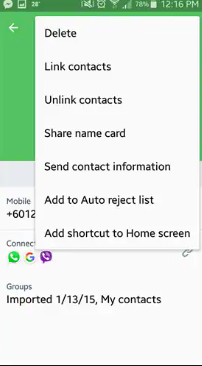Welcome, fellow WhatsApp users! If you’re anything like me, your WhatsApp contact list is probably a mix of friends, family, coworkers, and acquaintances, all jumbled together in one chaotic mess. But fear not! In this masterclass, I’ll share with you some tried-and-tested tips on how to manage your WhatsApp contact information like a pro, so you can keep your messages organized and your sanity intact.
Organizing Your Contacts
The first step to mastering WhatsApp contact management is to organize your contacts effectively. Here’s how:
- Sync Contacts: Ensure that all your contacts are synced with WhatsApp. This will automatically add WhatsApp users to your contact list and display their profile pictures and status updates.
- Create Contact Groups: Take advantage of WhatsApp’s group feature to categorize your contacts into different groups such as Family, Friends, Work, etc. This will make it easier to send group messages and share updates with specific sets of people.
- Assign Custom Labels: WhatsApp allows you to assign custom labels to your contacts, making it easier to identify them at a glance. For example, you can label your coworker contacts with their department or project name.
Managing Contact Information
Now that your contacts are organized, let’s dive into how to manage their information effectively:
- Update Contact Details: Regularly review and update the contact details of your WhatsApp contacts. This includes their phone numbers, email addresses, and profile pictures. Keeping this information up-to-date ensures that you can reach them when needed.
- Use Nicknames: If you have multiple contacts with similar names, consider assigning them unique nicknames to avoid confusion. This is especially helpful for contacts with common names like John or Sarah.
- Block Unwanted Contacts: If you receive spam or unwanted messages from certain contacts, don’t hesitate to block them. This will prevent them from sending you messages or seeing your profile information.
- Backup Contacts: To avoid losing your contact list in case of device damage or loss, regularly backup your WhatsApp contacts. You can do this by exporting your contacts to your phone’s storage or syncing them with a cloud service like Google Drive or iCloud.
Maximizing WhatsApp Features
WhatsApp offers a range of features that can help you manage your contact information more efficiently:
- Status Updates: Keep an eye on your contacts’ status updates to stay informed about their activities and whereabouts. This can be particularly useful for staying in touch with friends and family members who live far away.
- Broadcast Lists: Use WhatsApp’s broadcast feature to send messages to multiple contacts at once without creating a group. This is handy for sending announcements or updates to specific sets of people without starting a group chat.
- Mute Contacts: If you’re part of a group chat that’s constantly buzzing with notifications, you can mute the chat or individual contacts to silence notifications temporarily. This allows you to focus on important messages without being interrupted by constant notifications.
- Pin Chats: Pin your most important chats to the top of your chat list for easy access. This is especially helpful for keeping track of important conversations with family members, close friends, or work colleagues.
Conclusion
Managing WhatsApp contact information doesn’t have to be a daunting task. With the right strategies and tools at your disposal, you can keep your contacts organized and stay connected with the people who matter most to you. Remember to regularly review and update your contact list, take advantage of WhatsApp’s features, and don’t be afraid to block unwanted contacts or mute noisy group chats. By following these tips, you’ll be well on your way to mastering WhatsApp contact management like a pro.