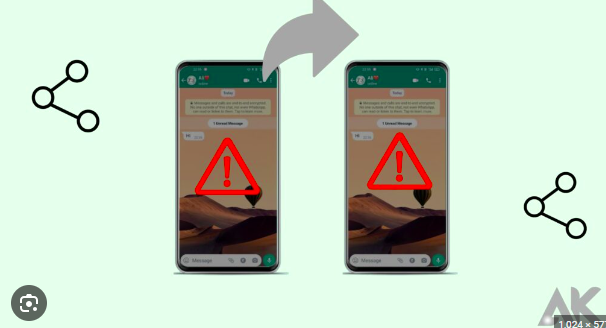With the rise of remote work and virtual communication, video calling has become an essential tool for staying connected with friends, family, and colleagues. WhatsApp, a popular messaging app used by millions worldwide, offers a convenient platform for making video calls. However, like any technology, it comes with its own set of challenges. In this guide, I’ll walk you through some common obstacles you may encounter while using WhatsApp for video calls and provide practical tips on how to overcome them.
- Poor Internet Connection: The Achilles Heel of Video Calls
One of the most significant challenges when it comes to video calling on WhatsApp is dealing with a poor internet connection. A stable and high-speed internet connection is crucial for a smooth video call experience. However, factors like network congestion, weak Wi-Fi signals, or limited data plans can lead to dropped calls, pixelated video, or audio lag.
How to Overcome It:
- Connect to Wi-Fi: Whenever possible, connect to a reliable Wi-Fi network to ensure a stable internet connection.
- Check Your Signal Strength: If using mobile data, make sure you have strong signal reception before initiating a video call.
- Close Background Apps: Shut down any unnecessary apps running in the background, as they can consume bandwidth and affect call quality.
- Compatibility Issues with Devices and Operating Systems
Another challenge users may encounter is compatibility issues between different devices and operating systems. WhatsApp is available on various platforms, including iOS, Android, and desktop, but not all devices may support the latest features or have seamless integration with video calling.
How to Overcome It:
- Update Your App: Make sure you have the latest version of WhatsApp installed on your device to access the most up-to-date features and improvements.
- Check Device Compatibility: Verify that your device meets the minimum requirements for running WhatsApp and video calling smoothly.
- Use Compatible Devices: When possible, try to communicate with contacts who are using devices and operating systems that are compatible with yours to minimize compatibility issues.
- Audio and Video Quality
Achieving high-quality audio and video during a WhatsApp video call can be challenging, especially in environments with background noise or poor lighting conditions. Subpar audio and video quality can hinder effective communication and detract from the overall user experience.
How to Overcome It:
- Optimize Lighting: Position yourself in a well-lit area with adequate lighting to ensure clear visibility during the call.
- Minimize Background Noise: Choose a quiet environment for your video call to reduce background noise and enhance audio clarity.
- Use Headphones: To improve audio quality and minimize echo or feedback, consider using headphones or earphones during the call.
- Privacy and Security Concerns
Privacy and security are paramount when it comes to communication apps like WhatsApp. While WhatsApp offers end-to-end encryption to protect user data and conversations, there are still potential risks associated with sharing personal information and conducting video calls over the platform.
How to Overcome It:
- Enable Two-Factor Authentication: Strengthen your account security by enabling two-factor authentication in WhatsApp settings.
- Be Mindful of Sharing Sensitive Information: Avoid sharing sensitive or confidential information during video calls, especially in public or insecure environments.
- Update Privacy Settings: Regularly review and update your privacy settings in WhatsApp to control who can see your online status, profile photo, and other personal details.
- Technical Glitches and Software Bugs
Like any software, WhatsApp is not immune to technical glitches or software bugs that may disrupt video calls unexpectedly. These issues can range from freezing screens to dropped calls, frustrating users and disrupting their communication flow.
How to Overcome It:
- Restart the App: If you encounter a technical glitch during a video call, try restarting the WhatsApp app to see if it resolves the issue.
- Check for Updates: Keep your device’s operating system and WhatsApp app up to date to ensure you have the latest bug fixes and performance improvements.
- Report Feedback: If you continue to experience technical issues, consider reporting feedback to WhatsApp support to help identify and address the root cause.
In conclusion, while WhatsApp offers a convenient platform for video calling, it’s essential to be prepared for the challenges that may arise. By following these tips and strategies, you can overcome common obstacles and enjoy a smoother and more enjoyable video calling experience on WhatsApp. Remember to prioritize privacy and security, optimize your device and network settings, and stay informed about the latest updates and improvements to make the most of WhatsApp’s video calling feature.