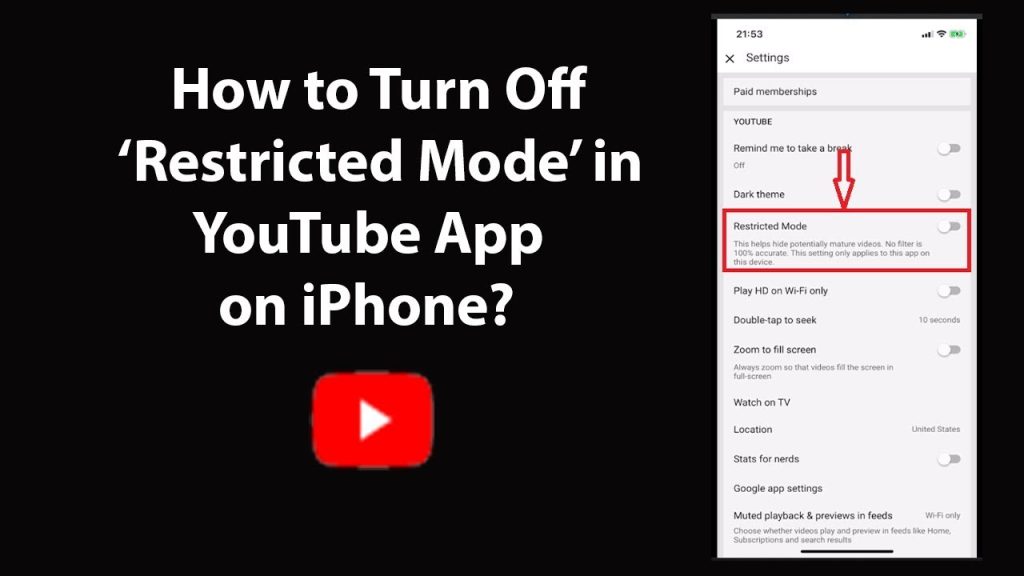YouTube, the widely used video-sharing platform, not only provides a vast collection of videos but also prioritizes user safety and content filtering. Among its various features, Restricted Mode stands out as an option for users to restrict access to certain types of content.
In this article, we will provide a step-by-step guide on how to disable Restricted Mode on YouTube, allowing users to enjoy unrestricted access to the platform’s complete video library. By following these instructions, users can regain full control over the content they can view and explore on YouTube.
Restricted Mode is especially useful for individuals who want to create a safer browsing experience, particularly for younger audiences or in environments where explicit or sensitive content is not appropriate. However, if you prefer to have unrestricted access to all videos and are confident in managing your own content consumption, disabling Restricted Mode is the right choice.
Our guide will walk you through the process of turning off Restricted Mode, ensuring that you can fully enjoy the diverse range of videos available on YouTube. By following the simple steps provided, you will regain the freedom to explore, discover, and engage with the vast content library that YouTube offers.
Please note that disabling Restricted Mode should be done responsibly and in accordance with the platform’s guidelines. It is essential to consider the preferences and appropriateness of content for yourself and others, especially when sharing the platform with young or vulnerable individuals. Always exercise caution and make informed choices when accessing and consuming content on YouTube.
Understanding YouTube’s Restricted Mode
YouTube’s Restricted Mode is a default feature designed to filter out potentially inappropriate content that may not be suitable for all viewers. It primarily aims to provide a safer browsing experience, especially for younger users who may be more sensitive to explicit or sensitive material.
However, if you are an adult or simply prefer to have unrestricted access to YouTube’s complete content library, disabling Restricted Mode is crucial. By turning off this feature, you regain the ability to view all types of videos without any restrictions.
Whether you want to explore a broader range of content, access age-restricted videos, or simply have more control over your viewing experience, disabling Restricted Mode is a straightforward process. By following the necessary steps, you can customize your YouTube settings to align with your preferences and enjoy the platform without any limitations.
Remember, it is important to use this feature responsibly and consider the appropriateness of content, especially when sharing YouTube with younger individuals. Always be mindful of your viewing choices and exercise caution while navigating the vast selection of videos available on the platform.
Step-by-Step Guide to Turning Off Restricted Mode
To disable Restricted Mode on YouTube, follow these simple steps:
Step 1: Open YouTube
Step 2: Scroll to the bottom of the page
Step 3: Click on the “Restricted Mode” option
Step 4: Toggle off the Restricted Mode button
Step 5: Confirm your action by selecting “Turn off” when prompted
Step 6: Restricted Mode is now turned off
By following the above-given steps, you can easily disable Restricted Mode and enjoy unrestricted access to the vast collection of YouTube videos.
Alternative Methods for Disabling Restricted Mode
Apart from the basic steps mentioned above, there are alternative methods to turn off Restricted Mode on YouTube.
One such method is disabling it through your YouTube account settings. To do this, follow these steps:
Step 1: Sign in to your YouTube account
Step 2: Go to your account’s settings
Step 3: Select “Restricted Mode” on the left-hand side menu
Step 4: Toggle off the Restricted Mode option
Step 5: Save the changes
Step 6: Restricted Mode is now disabled
Alternative methods of accessing account settings offer users flexibility and convenience when it comes to managing their YouTube experience.
It is crucial to understand the significance of Restricted Mode, even when choosing to turn it off. Restricted Mode serves as an important tool in providing an additional layer of protection, particularly for younger users, by filtering out explicit or sensitive content that may not be suitable for all audiences.
Parents and guardians are advised to keep Restricted Mode enabled for children, as it helps create a safer browsing environment. By doing so, they can ensure that their children are exposed to age-appropriate content on the platform.
However, for adults or individuals who prefer unrestricted access to YouTube’s full range of content, disabling Restricted Mode is an available option. This choice allows them to tailor their viewing experience according to their preferences and access a broader spectrum of videos.
While disabling Restricted Mode offers more flexibility, it is essential to exercise responsible viewing habits and consider the appropriateness of content, particularly when sharing YouTube with younger audiences. Being mindful of the content being consumed and promoting a safe online environment is of utmost importance.
Conclusion
YouTube’s Restricted Mode provides users with an additional layer of control over the content they can view. However, if you prefer unrestricted access to YouTube’s vast collection of videos, disabling Restricted Mode is a simple process.
By following the steps outlined in this guide, you can easily turn off Restricted Mode and enjoy YouTube without any limitations. This will allow you to explore a wider variety of content, including videos that may have been filtered out in Restricted Mode.
Whether you want to access certain types of content that are blocked by default or you simply prefer a less restricted viewing experience, disabling Restricted Mode gives you the freedom to customize your YouTube experience to your liking.
Remember, while turning off Restricted Mode removes some content restrictions, it’s important to use YouTube responsibly and be aware of the potential risks associated with accessing certain types of content.