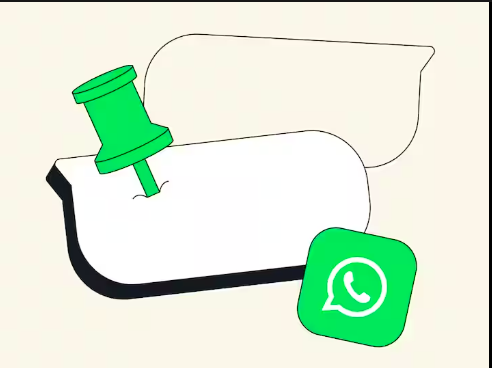Hello, dear readers! If you’re looking to streamline your WhatsApp experience and make your chats more organized, you’ve come to the right place. In this comprehensive guide, we’ll delve into the nitty-gritty of pinning and unpinning chats on WhatsApp, helping you navigate through the messaging app like a pro.
Understanding the Basics: What is Chat Pinning?
Before we dive into the intricacies, let’s establish a solid foundation. What exactly is chat pinning on WhatsApp? Well, it’s a nifty feature that allows you to prioritize and keep your most important chats at the top of your chat list. No more scrolling through endless conversations to find that one important message – with pinning, you can access it with just a glance.
Step-by-Step Guide to Pinning Chats on WhatsApp
Now that we know the importance of chat pinning, let’s walk through the simple steps to make it happen. Follow these straightforward instructions, and you’ll be a chat-pinning maestro in no time.
Step 1: Open WhatsApp and Navigate to the Chat
First things first, launch the WhatsApp application on your smartphone. Once you’re in, locate the chat you want to pin. It could be a conversation with a close friend, family member, or a crucial work contact.
Step 2: Long Press on the Chat
Here comes the magic touch – long-press on the chat you wish to pin. Hold your finger down until a menu appears at the top of your screen, revealing various options.
Step 3: Select the Pin Icon
Among the options presented, look for the pin icon. It usually resembles a thumbtack or a pin. Tap on this icon to pin the selected chat to the top of your chat list.
Step 4: Voila! Your Chat is Pinned
Congratulations! You’ve successfully pinned a chat. Now, whenever you open WhatsApp, this chat will be right at the top for quick and easy access. No more hunting for important conversations amidst the chatter.
The Art of Unpinning: Decluttering Your Chat Space
While pinning chats is undoubtedly handy, there may come a time when you need to declutter and unpin certain chats. Fear not, as the process is just as straightforward.
Step 1: Long Press on the Pinned Chat
To unpin a chat, start by long-pressing on the chat that’s currently pinned. This action will prompt a menu to appear once again.
Step 2: Select the Unpin Icon
Look for the unpin icon, usually a reverse of the pin icon. Tap on this icon, and like magic, the chat will be unpinned from the top of your chat list.
Step 3: Enjoy a Streamlined Chat Experience
With the chat unpinned, your WhatsApp interface is now sleek and organized. You have the flexibility to adapt your chat list based on your current priorities and preferences.
Pro Tips for Chat Pinning Mastery
Now that you’ve mastered the basics of pinning and unpinning chats on WhatsApp, let’s explore some expert tips to enhance your messaging experience even further.
Tip 1: Pin Only What Matters
While it’s tempting to pin every chat for quick access, resist the urge. Pin only the most important and frequently accessed conversations to maintain the effectiveness of this feature.
Tip 2: Rearrange Pinned Chats
Did you know you can rearrange your pinned chats? Simply long-press on a pinned chat and drag it to your desired position. This way, you have full control over the order of your prioritized conversations.
Tip 3: Utilize Group Chat Pinning
If you’re a part of multiple group chats, you can pin them too! The process is the same – long-press on the group chat, select the pin icon, and enjoy easy access to your favorite groups.
Tip 4: Regularly Review Pinned Chats
As your conversations evolve, so should your pinned chats. Periodically review your pinned list and unpin chats that are no longer relevant. This ensures your WhatsApp remains an efficient communication tool.
Final Thoughts: Streamlining Your WhatsApp Experience
In conclusion, mastering the art of pinning and unpinning chats on WhatsApp is a game-changer for anyone seeking efficiency and organization in their messaging life. By following these simple steps and implementing expert tips, you’ll transform your chat experience into a seamlessly organized and stress-free journey.
So, go ahead, give it a try, and let the power of chat pinning elevate your WhatsApp experience to new heights. Happy chatting!