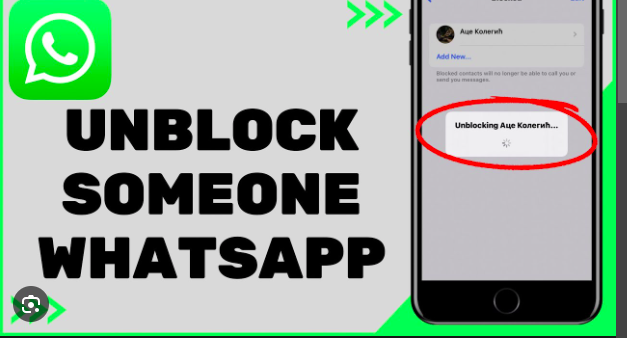Welcome back to my blog, where we explore the ins and outs of the digital world. Today, we’ll be delving into a topic that many of us encounter in our daily lives: managing our contacts on WhatsApp. Whether it’s to maintain privacy, avoid unwanted messages, or simply take a break from certain conversations, the ability to block and unblock contacts plays a crucial role in shaping our WhatsApp experience.
Understanding the Dynamics of Blocking
What Happens When You Block Someone on WhatsApp
Blocking a contact on WhatsApp is like setting up a digital barrier, ensuring that the person on the other end cannot reach you through the app. When you block someone, several key actions take place:
- Messages: Blocked contacts won’t be able to send you messages. Their texts will remain undelivered, leaving your chat list free from their notifications.
- Status Updates: You won’t be able to see the blocked person’s last seen status, online status, or any changes to their profile picture or status updates.
- Calls: Any attempts at voice or video calls from the blocked contact will not go through. You’ll be blissfully unaware of their efforts to connect.
- Groups: If you share mutual groups with the blocked contact, you’ll still see their messages in those groups, but you won’t receive any direct messages from them.
Now that we’ve covered the mechanics let’s explore the step-by-step process of blocking a contact on WhatsApp.
How to Block a Contact on WhatsApp
- Open WhatsApp and navigate to the chat with the contact you want to block.
- Tap on the contact’s name at the top of the screen to open their contact info.
- Scroll down and tap on “Block Contact.”
- A confirmation prompt will appear asking if you’re sure you want to block the contact. Tap “Block” to confirm.
And just like that, the digital barrier is in place, providing you with the peace of mind you deserve. But what if you have a change of heart or wish to re-establish contact? Fear not; unblocking is just as straightforward.
The Art of Unblocking
How to Unblock a Contact on WhatsApp
- Launch WhatsApp and go to the main chat screen.
- Tap on the three dots in the top-right corner to open the menu.
- Select “Settings” from the menu.
- Navigate to “Account” and then tap on “Privacy.”
- Scroll down and find “Blocked Contacts.”
- Here, you’ll see a list of all contacts you’ve blocked. Tap on the contact you want to unblock.
- A confirmation prompt will appear, asking if you’re sure you want to unblock the contact. Tap “Unblock” to confirm.
Voila! The digital barrier is lifted, and you can resume communication with the unblocked contact as if nothing happened.
Managing Your Digital Space
Blocking and unblocking contacts on WhatsApp is not just about maintaining privacy; it’s also a tool for managing your digital space. Here are some scenarios where these features can come in handy:
1. Dealing with Unwanted Attention
If you find yourself receiving unsolicited messages or calls from a particular contact, blocking them ensures you have the control to stop further communication.
2. Taking a Break from Conversations
Sometimes, we all need a break from certain conversations. Blocking allows you to create a temporary distance, giving you the breathing space you need.
3. Protecting Your Privacy
In an era where privacy is a precious commodity, blocking provides a layer of protection. You decide who gets access to your personal space within the app.
FAQs about Blocking and Unblocking on WhatsApp
Can a blocked contact see my profile updates?
No, when you block someone on WhatsApp, they won’t be able to view any changes to your profile picture, status updates, or online status.
What happens if someone I blocked sends me a message in a group chat?
While you’ll still see their messages in group chats, you won’t receive any direct messages from the blocked contact.
Will I be notified if a blocked contact tries to call me?
No, you won’t receive any notifications for calls or messages from a blocked contact. It’s a silent treatment in the digital realm.
Final Thoughts
Navigating the journey of contacts on WhatsApp is all about finding the right balance between connectivity and privacy. Blocking and unblocking contacts offer you the tools to curate your digital experience according to your preferences.
As we wrap up this guide, remember that these features are designed to empower you in the digital space. Whether you’re seeking a moment of solitude or safeguarding your privacy, the ability to block and unblock contacts on WhatsApp is a valuable aspect of your online journey.
So go ahead, take control of your digital interactions, and shape your WhatsApp experience to align with your preferences. Until next time, happy navigating!