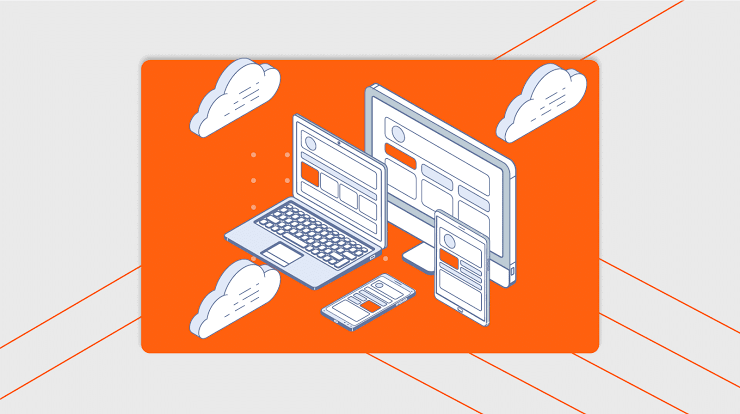In the realm of cloud computing, cloud certification has become the currency of expertise, providing professionals with the means to validate their skills and stand out in a competitive landscape. One key aspect of earning these certifications involves mastering hands-on labs, where theoretical knowledge transforms into practical skills. Whether you’re preparing for AWS, Azure, Google Cloud, or other cloud platforms, this guide will explore hands-on tips and resources to ensure your success in cloud certifications labs.
The Significance of Hands-On Labs in Cloud Certification
Hands-on labs are the bridge between theory and real-world application. They offer a practical environment where you can interact with cloud services, experiment with configurations, and troubleshoot issues, mirroring the challenges you might encounter in professional scenarios. Here’s why hands-on labs are crucial in your cloud certification journey:
1. Applied Learning:
Hands-on labs allow you to apply theoretical concepts in a live environment. It’s one thing to read about virtual machines or serverless computing; it’s another to launch instances, configure them, and observe how they interact.
2. Problem-Solving Skills:
In the real world, cloud professionals often need to troubleshoot issues or optimize configurations. Hands-on labs simulate these scenarios, enhancing your problem-solving skills and ability to navigate challenges.
3. Retention of Knowledge:
Active engagement in labs reinforces learning and improves knowledge retention. The tactile experience of configuring resources and observing the outcomes solidifies your understanding of concepts.
4. Preparation for Real-World Scenarios:
Cloud certification exams often include scenario-based questions that assess your ability to apply knowledge in practical situations. Hands-on labs prepare you for these scenarios, boosting your confidence in the exam room.
Hands-On Tips for Cloud Certification Labs
1. Create a Dedicated Lab Environment:
Set up a dedicated space for your labs, ensuring you have a stable internet connection and the necessary hardware. This space should be free from distractions, allowing you to focus on the tasks at hand.
2. Embrace the Cloud Console:
Get comfortable with the web-based consoles of your chosen cloud platform (AWS, Azure, Google Cloud). Familiarize yourself with the layout, navigation, and where to find essential services. This familiarity will save time during exams and real-world tasks.
3. Follow a Structured Learning Path:
Start with foundational concepts and progress systematically. Many cloud platforms provide learning paths or certifications that guide you through a logical sequence of topics. For example, cloud architect, AWS offers the “Well-Architected Framework” as a foundational resource.
4. Take Detailed Notes:
As you work through labs, take detailed notes on configurations, commands, and observations. These notes serve as valuable references during exam preparation and reinforce your understanding of the material.
5. Repeat and Reinforce:
Repetition is key to mastery. Don’t hesitate to repeat labs, especially those that cover challenging concepts. Repetition reinforces learning and helps you build muscle memory for common tasks.
6. Experiment with Variations:
Once you’ve completed a lab, try experimenting with variations. For example, if you’ve launched a virtual machine, explore different instance types, storage options, and security configurations. This experimentation broadens your understanding.
7. Simulate Real-World Scenarios:
Think beyond individual tasks. Create holistic scenarios that mirror real-world situations. For instance, simulate a multi-tier application with load balancing, security groups, and database connections. This approach helps you connect disparate concepts into a cohesive understanding.
8. Collaborate with Peers:
If possible, collaborate with peers or join study groups. Discussing lab scenarios, troubleshooting challenges, and sharing insights can provide fresh perspectives and deepen your understanding.
Resources for Cloud Certification Labs
AWS Training and Certification:
AWS Training and Certification: AWS provides an extensive library of free and paid training resources, including hands-on labs. The labs cover a wide range of topics, from introductory to advanced.
Simplilearn:
Simplilearn offers comprehensive training courses for AWS certifications, including hands-on labs. The platform covers various AWS services and provides interactive scenarios.
Linux Academy:
Linux Academy: Now part of A Cloud Guru, Linux Academy offers in-depth training on AWS, including hands-on labs and interactive scenarios.
Microsoft Learn:
Microsoft Learn: Microsoft Learn is a free platform offering hands-on labs for various Azure certifications. The labs are interactive and cover a range of Azure services.
Azure Lab Services:
Azure Lab Services: Azure Lab Services allows you to set up labs for hands-on training. You can create environments for different scenarios and invite others to join.
Whizlabs:
Whizlabs: Whizlabs provides online training and hands-on labs for Azure certifications. The platform includes labs for different skill levels and certification paths.
Google Cloud Certification Labs:
Qwiklabs:
Qwiklabs: Qwiklabs is an official training platform for Google Cloud. It offers hands-on labs for various GCP services and certifications. You can access labs individually or through learning quests.
Coursera – Google Cloud Training:
Coursera – Google Cloud Training: Coursera hosts Google Cloud training courses with hands-on labs. These courses are created in collaboration with Google Cloud experts.
Pluralsight:
Pluralsight: Pluralsight offers Google Cloud training courses with hands-on labs. The platform provides a diverse range of courses for different skill levels.
Real-World Applications: Bringing Labs to Life
1. Build a Web Application:
Scenario: Simulate the deployment of a web application on a cloud platform.
Tasks:
- Launch virtual machines to host the application.
- Configure load balancing for scalability.
- Set up a database service for data storage.
- Implement security measures, such as firewalls and encryption.
- Monitor and optimize performance.
2. Data Analytics Pipeline:
Scenario: Create a data analytics pipeline for processing and analyzing large datasets.
Tasks:
- Use storage services for data ingestion.
- Set up a serverless computing environment for data processing.
- Implement machine learning services for predictive analytics.
- Visualize results using data visualization tools.
Configure monitoring and alerts for pipeline health.
3. Multi-Region Redundancy:
Scenario: Design a solution for high availability and disaster recovery across multiple regions.
Tasks:
- Deploy resources in different geographic regions.
- Configure data replication for redundancy.
- Implement global load balancing for traffic distribution.
- Test failover scenarios and recovery procedures.
- Document and optimize for cost efficiency.
- Conclusion: Mastering the Art of Cloud Certification Labs
Conclusion
Hands-on labs are the crucible where cloud knowledge transforms into practical skills. As you embark on your journey to cloud certification success, embrace the hands-on approach with enthusiasm and intentionality. Create a dedicated learning environment, follow structured paths, and collaborate with peers. Repeat labs, experiment with variations, and simulate real-world scenarios to deepen your understanding.
Utilize the wealth of resources provided by cloud platforms and reputable training providers. Whether you’re preparing for AWS, Azure, Google Cloud, or other certifications, leverage platforms like AWS Training and Certification, Microsoft Learn, Qwiklabs, A Cloud Guru, and others to access hands-on labs and interactive scenarios.
Remember, the true measure of your success lies not just in passing exams but in your ability to apply cloud concepts to real-world challenges. Hands-on labs are your passport to becoming a proficient cloud professional, ready to architect, deploy, and optimize solutions in the ever-evolving landscape of cloud computing. Best of luck on your hands-on journey to cloud mastery!