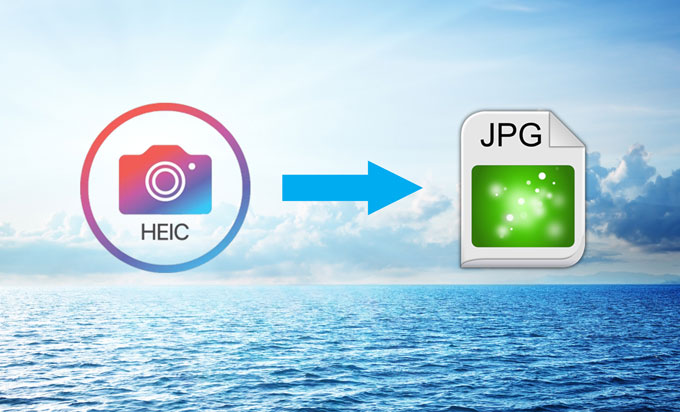In the ever-evolving landscape of free online file conversion, HEIC Digital emerges as a game-changer in 2023, introducing a host of innovative functionalities that set it apart from existing online converters. Designed to streamline the conversion process from HEIC to JPG, HEIC Digital caters to user convenience and offers a fresh approach to handling HEIC files.
Resolving the Visual Hurdles
One common challenge faced by users today is the inability to view HEIC files seamlessly across various devices. HEIC Digital steps in as the ultimate solution to this predicament, offering a straightforward method to transform HEIC files to universally compatible JPG format.
Imagine this scenario: a friend excitedly shares vacation photos, but you find yourself unable to open them due to the HEIC format. Herein lies the power of HEIC Digital – effortlessly converting those vacation memories into accessible JPG files that can be enjoyed on any device. The same applies to work-related situations where technical images captured in HEIC format present a viewing hurdle. HEIC Digital becomes the go-to ally, ensuring these images are easily transformed into JPG, ready to be shared and viewed hassle-free.
In essence, HEIC Digital not only simplifies the conversion process but also acts as the bridge that resolves the common visual challenges associated with HEIC files, transforming them into a universally recognized format, JPG. Embrace a seamless viewing experience with HEIC Digital – your solution to visual compatibility woes.
Massive batch conversion with ZIP download
HEIC Digital brings a new level of efficiency by allowing users to convert HEIC files to JPG en masse. Gone are the days of downloading each file individually – HEIC Digital revolutionizes the experience by enabling users to download all converted files conveniently in a single ZIP archive. This time-saving feature enhances user productivity, especially when dealing with a large number of files.
Individual HEIC file visualization and EXIF metadata exploration
A distinctive capability of HEIC Digital lies in its functionality to allow users to open HEIC files online, providing a seamless option to explore HEIC files directly on the web. This empowers users to preview their images before opting for conversion. Furthermore, the tool ensures a detailed examination of all linked metadata, encompassing EXIF data. Effortlessly delve into specifics like camera settings, geolocation, and creation timestamps, acquiring valuable insights into your images while conveniently opening HEIC files online.
HEIC sample gallery for exploration
HEIC Digital goes above and beyond by offering a curated gallery of HEIC sample files for users to download HEIC images. These sample files are original creations from iPhones and iPads, retaining all their metadata. This feature serves as a valuable resource for users to test the converter, experience the quality of converted files, and explore the richness of HEIC format firsthand.
Multilingual HEIC converter
In the realm of file conversion, HEIC Digital emerges as a free and versatile solution, breaking barriers with its support for multiple languages. Available in English, Spanish, Portuguese, French, Italian, Czech, Japanese, Bengali, and Turkish, HEIC Digital ensures a global audience can seamlessly convert HEIC files to JPG without language constraints.
Unlocking the potential for a diverse user base, HEIC Digital caters to speakers of various languages, providing an intuitive and user-friendly interface in their native tongue. Now, users worldwide can enjoy the benefits of massive batch conversion, individual file visualization, and exploration of rich metadata, all within the comfort of their preferred language. Experience the convenience of HEIC to JPG conversion with HEIC Digital – where language is no barrier to efficiency.
Conclusion
HEIC Digital stands as a reliable and feature-rich free HEIC converter, embracing the latest advancements to simplify the conversion of HEIC files to JPG. Experience the future of HEIC conversion with HEIC Digital – your gateway to seamless, efficient, and feature-packed file transformation.