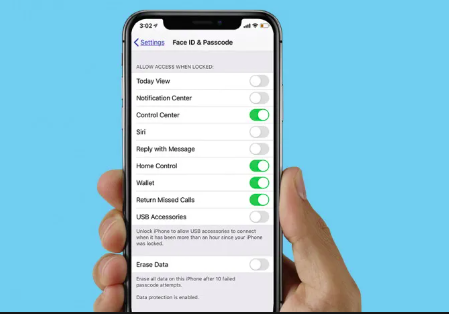Welcome, fellow tech enthusiasts! Today, we’re diving into the world of phone customization. Your smartphone is more than just a communication device; it’s an extension of yourself, reflecting your preferences and lifestyle. But how often do we take advantage of the myriad customization options available to us?
Whether you’re an iPhone aficionado or an Android aficionado, there’s a wealth of settings waiting to be explored. Join me on this journey as we unlock the full potential of your device and make it truly yours.
Understanding Your Phone’s Settings
Before we dive into customization, let’s take a moment to familiarize ourselves with the basic settings of your phone. These settings serve as the foundation upon which we’ll build our customized experience.
Navigating the Settings Menu
Every phone has a settings menu, typically represented by a gear icon. Tap on this icon to access a plethora of options ranging from network settings to display preferences.
Basic Settings Overview
Within the settings menu, you’ll find various categories such as Wi-Fi, Bluetooth, Display, Sound, and more. Each category houses specific settings relevant to its function.
Personalization Options
Many modern smartphones offer extensive personalization options, allowing you to change themes, wallpapers, and even system fonts to suit your taste.
Customizing Your Phone Experience
Now that we’re acquainted with the basics, let’s delve into the fun part – customization! Here are some tips and tricks to help you tailor your phone settings to your liking:
Home Screen Layout
Start by rearranging icons and widgets on your home screen. Long-press on an app icon to enter edit mode, then drag it to your desired location. Experiment with different layouts until you find one that suits your workflow.
Widget Customization
Widgets are a powerful tool for accessing information quickly. Many apps offer customizable widgets that can display everything from weather updates to calendar events. Explore your widget options and add them to your home screen for added convenience.
Theme and Wallpaper Selection
Give your phone a fresh new look by changing its theme and wallpaper. Most smartphones come with a range of pre-installed themes, but you can also download third-party options from the app store for a more unique experience.
Notification Settings
Take control of your notifications by fine-tuning your settings. You can choose which apps are allowed to send notifications, customize alert sounds, and even set up Do Not Disturb schedules for uninterrupted focus.
Keyboard Customization
Tired of the default keyboard layout? Explore third-party keyboard apps that offer customizable themes, layouts, and even predictive text features. Find a keyboard that matches your typing style and watch your productivity soar.
Accessibility Features
Don’t overlook the accessibility settings on your phone. These features are designed to make your device more user-friendly for individuals with disabilities, but they can also benefit anyone looking to customize their experience. Experiment with options like text size, color inversion, and gesture controls to find what works best for you.
Taking It to the Next Level
Once you’ve mastered the basics of phone customization, don’t be afraid to venture into more advanced territory. Here are some additional tweaks you can explore:
Rooting or Jailbreaking
For the truly adventurous, rooting (Android) or jailbreaking (iOS) your device opens up a world of possibilities. With root access, you can install custom ROMs, overclock your CPU, and access hidden settings not available to the average user. Just be aware that these methods may void your warranty and can potentially brick your device if done incorrectly.
Tasker Automation
Tasker is a powerful automation app available for Android devices. With Tasker, you can create custom scripts and profiles to automate tasks based on various triggers. Whether it’s turning on your Wi-Fi when you arrive home or silencing your phone during meetings, Tasker puts you in control of your device like never before.
Third-Party Launchers
If you’re feeling limited by your phone’s stock launcher, consider installing a third-party alternative. Launchers like Nova Launcher (Android) and Launch Center Pro (iOS) offer extensive customization options, allowing you to tweak everything from icon size to transition animations.
System Mods
For the tech-savvy user, diving into the world of system mods can yield exciting results. From overclocking your CPU to installing custom kernels, there’s no shortage of ways to tweak your device for optimal performance.
App Permissions Management
Take a proactive approach to privacy and security by managing app permissions on your device. Review which apps have access to sensitive information such as your location, camera, and contacts, and revoke permissions for those you deem unnecessary. Most modern smartphones allow you to adjust app permissions individually in the settings menu, giving you full control over your privacy.
Gesture Navigation
Many smartphones now offer gesture-based navigation systems as an alternative to traditional button controls. Experiment with gesture navigation settings to see if it enhances your user experience. Common gestures include swiping up from the bottom of the screen to go home, swiping left or right to switch between apps, and swiping down to access notifications. Customizing these gestures can make navigating your device more intuitive and efficient.
Smart Assistant Integration
Harness the power of smart assistants like Siri (iOS) or Google Assistant (Android) to streamline your daily tasks. Customize your assistant’s settings to tailor its responses and capabilities to your preferences. You can also explore third-party apps and services that integrate with your smart assistant to extend its functionality even further. From setting reminders to controlling smart home devices, your assistant is there to help you get things done.
Battery Optimization
Extend your device’s battery life by optimizing its power settings. Most smartphones offer battery-saving modes that adjust performance and background activity to conserve energy. Additionally, you can manually adjust settings such as screen brightness, screen timeout duration, and background app refresh to minimize battery drain. Experiment with different configurations to find the balance between performance and battery life that works best for your needs.
Data Usage Management
Keep tabs on your data usage to avoid exceeding your monthly allowance and incurring extra charges. Set data usage limits and alerts in your phone’s settings menu to stay informed about your usage patterns. You can also restrict background data usage for specific apps or enable data-saving modes to minimize data consumption. By managing your data usage effectively, you can stay connected without breaking the bank.
Cloud Backup and Sync
Safeguard your important data by enabling cloud backup and synchronization services on your device. Most smartphones offer built-in backup options that allow you to automatically back up your photos, videos, contacts, and other data to the cloud. You can also sync your files across multiple devices for easy access and peace of mind. Explore your device’s backup and sync settings to ensure that your data is protected against loss or damage.
Conclusion
Customizing your phone settings isn’t just about personalizing the aesthetics of your device; it’s about optimizing its functionality to suit your unique needs and preferences. By exploring the myriad customization options available to you, you can unlock new levels of productivity, efficiency, and enjoyment in your smartphone experience. So don’t be afraid to dive into your settings menu and start tailoring your device to your liking. After all, your phone should work for you, not the other way around.