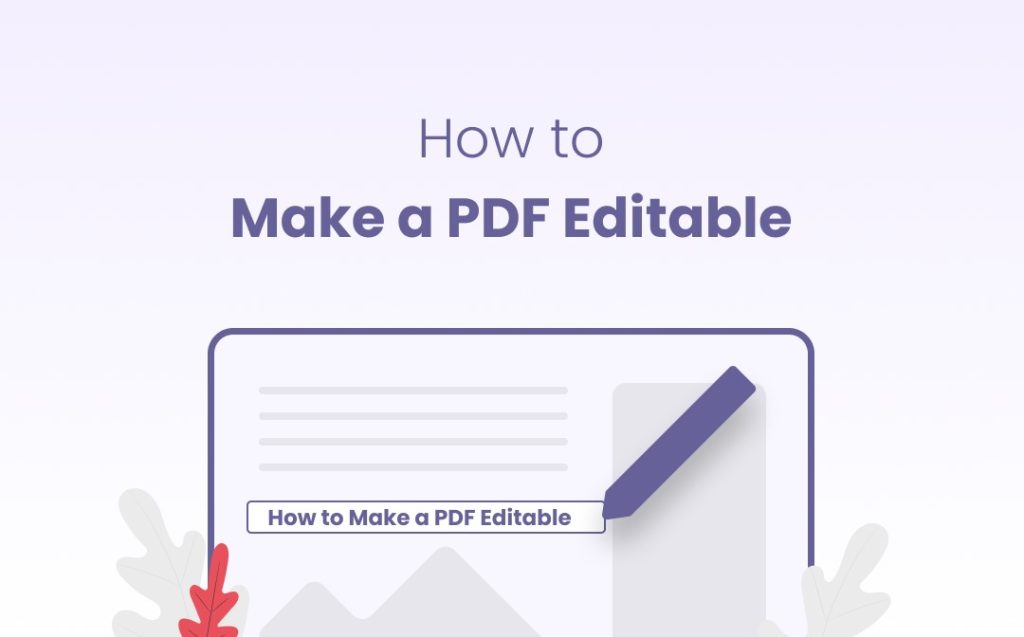Unlocking the potential of a SwifDoo PDF document and making it editable can be a game-changer in today’s digital world. Whether you need to add or remove text, insert images, or make any other modifications, having the ability to edit PDFs on Windows opens up a whole new realm of possibilities. In this blog post, we will explore various methods that will empower you to transform static PDF files into dynamic documents that can be easily edited. So, if you’re ready to take control of your PDF editing game and maximize productivity, keep reading!
Why Editable PDFs are Important
Editable PDFs are not just convenient, but they are also essential in today’s fast-paced digital world. Here’s why they hold such importance:
Editable PDFs allow for seamless collaboration. Being able to modify and update information within a PDF document makes it easier for multiple people to work on the same file simultaneously. Whether you’re part of a team working on a project or coordinating with clients, editable PDFs enable real-time editing and feedback.
Editable PDFs provide flexibility. With the ability to make changes as needed, you can customize your documents according to specific requirements or preferences. This is particularly useful when dealing with contracts, forms, or templates that need to be tailored for different purposes or individuals.
Methods to Make PDF Editable on Windows:
A. Using Adobe Acrobat Pro DC
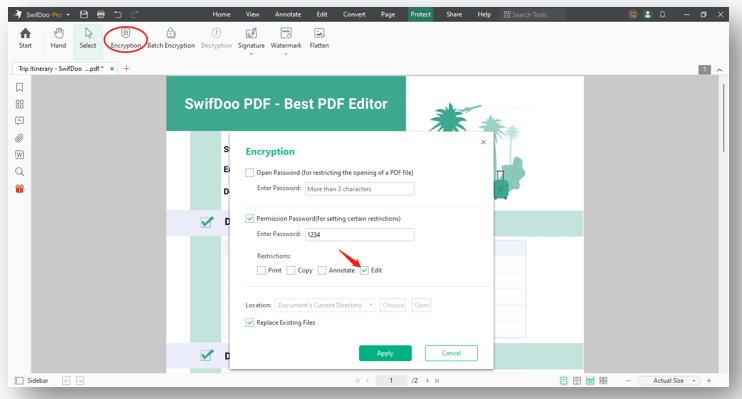
Adobe Acrobat Pro DC is a powerful software that allows you to easily edit and manipulate PDF files. With this method, you can open the PDF in Acrobat Pro DC and make changes directly within the document. You can add or delete text, insert images or links, and even rearrange pages.
B. Converting PDF to Word Document
Another method to make a PDF editable on Windows is by converting it into a Word document. This can be done using various online converters or specialized software programs like Adobe Acrobat or NitroPDF. Once converted, you can use Microsoft Word’s editing tools to modify the content of the file.
C. Utilizing Online Tools or Software Programs
There are numerous online tools available that allow you to edit PDFs directly from your web browser without installing any additional software. Some popular options include Smallpdf, Sejda, and SodaPDF. These platforms offer features such as adding text boxes, highlighting content, signing documents electronically, and more.
Using Adobe Acrobat Pro DC provides extensive editing capabilities but requires purchasing a license for the software which may not be cost-effective for occasional users.
Converting PDF to Word documents offers compatibility with Microsoft Office suite but may result in formatting issues during conversion.
Online tools provide convenience and accessibility but often have limitations on file size or require an internet connection for usage.
Pros and Cons of Each Method
Method A: Using Adobe Acrobat Pro DC
One major advantage of using Adobe Acrobat Pro DC is its comprehensive set of editing tools. From text editing to adding images or links, this software offers a wide range of options to modify your PDFs. Additionally, it allows you to password-protect your documents for added security.
However, the downside is that Adobe Acrobat Pro DC comes with a hefty price tag. For occasional users or those on a tight budget, this may not be the most cost-effective solution.
Method B: Converting PDF to Word Document
Converting PDFs to Word documents provides flexibility in terms of editing as Microsoft Word offers extensive formatting features and collaboration capabilities. Furthermore, many individuals are already familiar with using Word, making it an accessible option.
Nevertheless, one drawback is that complex layouts or designs may not convert accurately from PDF to Word. This can result in potential inconsistencies or errors during the conversion process.
Method C: Utilizing Online Tools or Software Programs
Online tools and software programs offer convenience by allowing users to edit their PDF files without installing any additional applications. Many online platforms also provide cloud storage options for easy file management.
The disadvantage here lies in privacy concerns as sensitive data might be at risk when uploading files online. Additionally, some free versions may have limitations on file size or functionality compared to paid versions.
Considering these pros and cons will help you determine which method suits your needs best.
Conclusion
In today’s digital age, make PDFs editable on Windows is becoming more and more important. Whether you need to update a contract, make changes to a presentation, or fill out a form electronically, having the flexibility to edit PDFs can save you time and effort.
Throughout this article, we have explored three methods for making PDFs editable on Windows: using Adobe Acrobat Pro DC, converting PDFs to Word documents with SwifDoo PDF, and utilizing online tools or software programs. Each method has its pros and cons.
Adobe Acrobat Pro DC offers comprehensive editing features but comes with a cost. Converting PDFs to Word documents provides an accessible way of editing content but may result in formatting issues. Online tools or software programs offer convenience and affordability but may have limitations in terms of functionality.