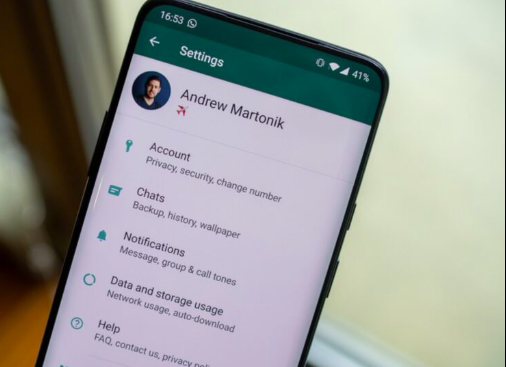Welcome back, dear readers! Today, I’m diving into the intricate world of WhatsApp customization. We all love the convenience of this messaging app, but did you know you can take it a step further and tailor it to your preferences? In this guide, I’ll walk you through quick and easy ways to customize WhatsApp settings, unlocking a world of features you might not even know existed.
**1. Personalize Your Profile: Make a Statement
Let’s kick things off with the basics – your profile. Your WhatsApp profile is your digital identity, and customizing it can be a fun way to express yourself. Simply tap on your profile picture, and you’ll find options to change your display name, status, and profile picture. Adding a creative status or updating your profile picture with something that resonates with you can make your conversations more personal.
**2. Manage Notifications: Stay Informed, Not Overwhelmed
WhatsApp notifications can sometimes be a constant buzz in our lives. Take control by customizing your notification settings. Head to ‘Settings’ > ‘Notifications,’ where you can tweak everything from message previews to vibration patterns. Use this to ensure you stay informed without being overwhelmed by a constant influx of alerts.
**3. Chat Wallpaper: Set the Scene
Tired of the default chat wallpaper? Give your conversations a fresh look by changing the chat background. Navigate to ‘Settings’ > ‘Chats’ > ‘Chat Wallpaper’ to select a new background from the available options or choose a photo from your gallery. This small adjustment can add a touch of personality to your chats.
**4. Privacy Matters: Control Who Sees What
Privacy is paramount, and WhatsApp understands that. Customize who can see your personal information by going to ‘Settings’ > ‘Account’ > ‘Privacy.’ Here, you can adjust who can see your last seen, profile photo, status, and more. Tailor these settings to your comfort level and ensure your privacy is always in your hands.
**5. Custom Notification Tones: Hear What Matters
Tired of the generic notification sound? Stand out from the crowd by setting custom notification tones for specific contacts. Open a chat, tap on the contact’s name at the top, go to ‘Custom Notifications,’ and choose a unique tone. Now, you’ll instantly know who’s messaging you without even looking at your phone.
**6. Hide Chats: Keep It Confidential
We all have those chats we want to keep private. WhatsApp allows you to hide individual chats from the main chat list. Press and hold the chat you want to hide, tap on the archive icon, and voila – it’s tucked away safely. To access these hidden chats, scroll to the bottom of the chat list and tap on ‘Archived Chats.’
**7. Starred Messages: Easily Access Important Info
Have you ever struggled to find a crucial piece of information buried in your chat history? Use the ‘Starred Messages’ feature to bookmark and easily access important messages. Long-press a message, tap on the star icon, and find all your starred messages conveniently grouped in one place.
**8. Custom Group Notifications: Stand Out in the Crowd
Group chats can get noisy, and it’s easy to miss important messages. Customize your group notifications to ensure you’re alerted when it matters. Open a group chat, tap on the group name, go to ‘Custom Notifications,’ and set a unique notification tone. Now, you’ll know when the group is buzzing, even in a sea of notifications.
**9. Change Font Size: Read Comfortably
If you find yourself squinting at your screen, WhatsApp allows you to change the font size for better readability. Head to ‘Settings’ > ‘Chats’ > ‘Font Size’ and choose from small, medium, or large. This simple adjustment can make a significant difference, especially during lengthy conversations.
**10. Data and Storage Usage: Optimize Performance
Nobody likes running out of storage space. Keep an eye on your data and storage usage by going to ‘Settings’ > ‘Storage and Data.’ Here, you can manage your chat storage, control media auto-download preferences, and even clear out unnecessary files. Keeping your WhatsApp lean and mean has never been easier.
Conclusion: Your WhatsApp, Your Way
There you have it – a comprehensive guide to customizing your WhatsApp settings to align with your preferences. These quick and easy tweaks can transform your messaging experience, making it more personalized, efficient, and enjoyable. As you navigate through the multitude of options WhatsApp offers, remember that the goal is to tailor the app to fit seamlessly into your life.
Experiment with these settings, mix and match, and discover what works best for you. After all, your WhatsApp should reflect your personality and enhance your communication, making every chat a delight. So, go ahead, unlock the full potential of WhatsApp, and let your digital conversations be an extension of yourself.
Happy customizing!