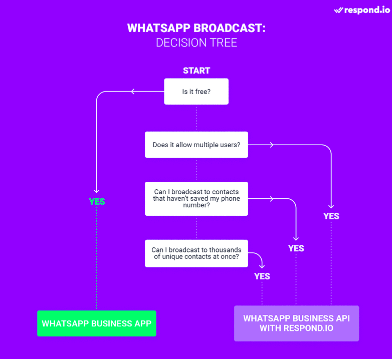Greetings, fellow tech enthusiasts! Today, I’m thrilled to dive into the fascinating realm of WhatsApp Broadcast Lists with you. If you’ve ever wondered how to efficiently connect with a group of people without creating a chaotic group chat, you’re in the right place. In this comprehensive guide, we’ll embark on a step-by-step journey to master the art of using WhatsApp Broadcast Lists.
Section 1: Understanding the Basics
Let’s kick things off by demystifying the basics of WhatsApp Broadcast Lists.
1.1 What is a WhatsApp Broadcast List?
A WhatsApp Broadcast List is a powerful feature that allows you to send messages to multiple contacts at once without creating a group. It ensures that recipients receive your messages individually, maintaining a more personal touch.
1.2 Why Use WhatsApp Broadcast Lists?
Before delving into the “how,” let’s explore the compelling reasons behind using Broadcast Lists:
1.2.1 Personalization and Privacy
Leveraging Broadcast Lists allows you to maintain privacy and tailor messages to individual contacts.
1.2.2 Efficient Communication
Send important updates, announcements, or promotions to a curated list without cluttering individual chats or group messages.
1.2.3 No Participant Limit
Unlike group chats with participant limitations, Broadcast Lists let you connect with a larger audience seamlessly.
Section 2: Setting Up Your Broadcast List
Now that we grasp the significance of WhatsApp Broadcast Lists, let’s proceed to set up our own.
2.1 Open WhatsApp and Navigate to Broadcast Lists
Start by opening your WhatsApp application and locating the “Chats” tab.
2.1.1 Android Users:
Tap the three dots in the top-right corner and select “New broadcast.”
2.1.2 iOS Users:
Tap “Broadcast Lists” located at the top of the chat screen.
2.2 Select Contacts
Compile your curated list by selecting the contacts you wish to add to your Broadcast List.
2.2.1 Tip:
Add contacts from your phonebook to ensure you don’t miss anyone.
2.3 Craft a Compelling Broadcast List Name
Choose a name that reflects the purpose of your list. It’s the first thing your contacts will see when they receive your message.
Section 3: Mastering Message Broadcasting
With your list set up, it’s time to explore the intricacies of broadcasting messages.
3.1 Composing Your Message
When crafting your message, keep it concise and engaging. Personalize it as much as possible to make your recipients feel valued.
3.1.1 Emoji Etiquette:
Emojis can add a personal touch, but use them judiciously to maintain a professional tone.
3.2 Sending Your Broadcast
Hit the send button, and your message will be delivered individually to each contact on your list.
Section 4: Advanced Tips and Tricks
To truly master WhatsApp Broadcast Lists, let’s explore some advanced strategies.
4.1 Schedule Broadcasts
Use third-party apps like SKEDit to schedule your messages for optimal timing, ensuring your recipients receive them when they’re most likely to engage.
4.1.1 Important Note:
Be mindful of time zones to avoid inconveniencing your audience.
4.2 Managing Responses
As messages are delivered individually, managing responses becomes crucial. Keep an eye on replies and respond promptly to maintain the personal connection.
Section 5: Best Practices and Etiquette
As we conclude our roadmap, let’s review some best practices to enhance your Broadcast List experience.
5.1 Regularly Update Your List
Periodically review and update your Broadcast List to ensure you’re reaching the right audience.
5.2 Respect Privacy
Always respect the privacy of your contacts. Avoid sharing sensitive information and adhere to messaging etiquette.
Conclusion
Congratulations! You’ve now mastered the art of using WhatsApp Broadcast Lists. This personalized approach to communication can elevate your messaging game, be it for personal updates, business announcements, or promotional endeavors. As you embark on this journey, remember to keep it personal, efficient, and respectful. Happy broadcasting!